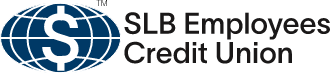Access and monitor all your banking info online
SLB Employees Credit Union members can easily access and monitor all their banking information without logging into their accounts by signing up for eStatements and eAlerts.
eStatements
Use eStatements to view your monthly SECU account activity and access past statements up to 60 months. You’ll receive email notification when your statement is available. Once you subscribe to this free and environmentally friendly service, you’ll no longer receive printed statements.
To begin accessing your eStatements, simply register for the Net24 Online Banking service, then go to your account information and select the “eStatements” option.
If you need more detailed instructions on how to enroll in and set up SECU eStatements (including enabling popup windows), check out our easy eStatements setup guide. You can also contact us at secu@slb.com.
eAlerts
SECU offers convenient eAlerts by text message through our Net24 Online Banking service. These alerts will keep you abreast of any account changes (balances, deposits or withdrawals) without having to log into your accounts. eAlerts are also very effective tools to minimize fraud in real time.
To set up eAlerts, log in to Net24 Online Banking and click on “settings,” then “alerts” and select the accounts you wish to monitor. You can also set up multiple email addresses and cell numbers to receive alerts.
Go to main navigation